Bring Your Documents To Life
PageTiger takes your content beyond the ordinary.
Elevate your digital documents with powerful interactive features that captivate audiences and provide deep insights into their behaviour.
From engaging assessments to AI-powered content creation, we have everything you need to create immersive experiences.
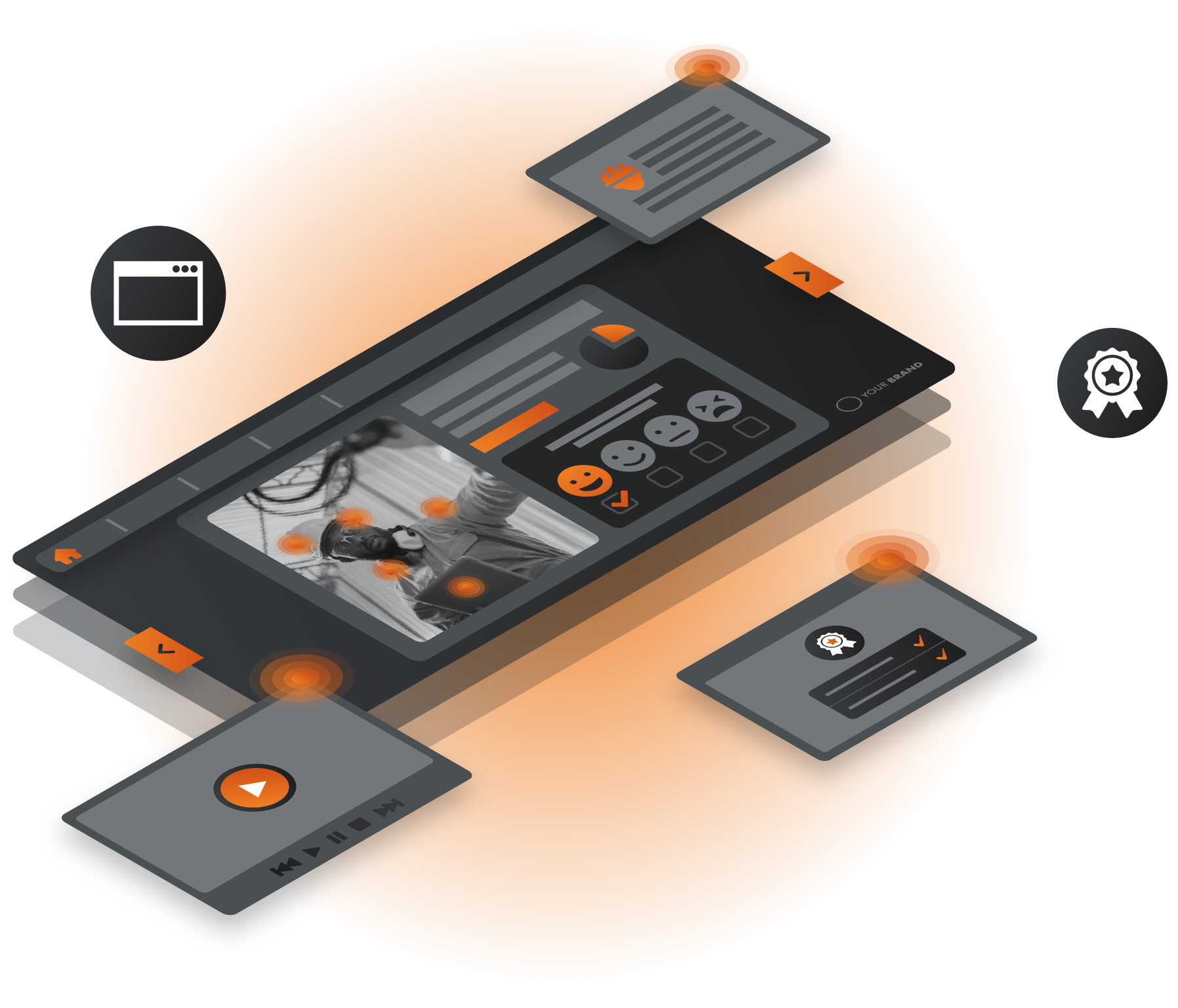
PageTiger's Interactive Hotspots
PageTiger’s Hotspots do more than just highlight your content—they invite your audience to dive in and explore.
Every time you add interactivity, like a survey, video or pop-up, a glowing hotspot appears, guiding users to engage with your content.
Whether you're leading people through a product launch, inspiring top talent with your recruitment process or creating an immersive learning experience, PageTiger's hotspots turn your documents into a dynamic, interactive and unforgettable experience.
If you can use PowerPoint, you can use PageTiger

AI text, video & avatars
Create AI-generated videos quickly and effortlessly within PageTiger. Harness AI to generate compelling text content instantly.
Choose from an ever-growing selection of avatars to personalise your content, making video production faster and more accessible. What used to take months can now be achieved in minutes, saving time while maintaining brand consistency.
Videos - link, upload & embed
Seamlessly integrate video content from YouTube, Vimeo, or your own uploads. Videos can autoplay on pages, with optional hidden controls for a clean look.
You can also include videos in pop-up boxes for an immersive viewing experience, ensuring your audience engages with dynamic content without distractions.

Link interactive features together to form sequences that create immersive experiences - boosting engagement and creating measurable user journeys.

Pop-up boxes & image galleries
Organise content with pop-up boxes that store long text, image galleries, videos, and interactive elements like assessments, polls, or surveys.
Pop-up boxes are versatile, offering a neat way to deliver additional information without overwhelming the main page, enhancing the user experience with a simple click.
Prevent users from skipping content - turn off video scrubbing and set interactive features to mandatory to ensure essential information isn't missed.
Polls & assessments
Engage your audience with interactive polls and assessments.
These tools not only help to assess knowledge and gather feedback but also make your content more engaging, ensuring that your audience remains actively involved and informed throughout their journey.


Certificates & badges
Recognise and reward achievements by issuing certificates and badges instantly.
These can be automatically sent to users who complete specific tasks, such as assessments or training modules, offering a way to acknowledge progress and encourage continued engagement with your content.
Enhance assessments by mixing multiple answer types - such as multiple choice, free text, image choice, and true or false - to create a more engaging and dynamic learner experience.
Digital learning
Interactive learning journeys
Create personalised learning paths that adapt to individual progress, keeping learners motivated and on track.
- Assessments: Test knowledge and provide instant feedback to reinforce learning.
- Badges & Certificates: Reward achievements and unlock new content to encourage progression.
- AI Video & Text: Accelerate content creation with AI-generated videos and text, ensuring consistency and quality across your training materials.
Rewards & recognition
Boost engagement, create gated and tiered learning and recognise achievements.
- Badges: Award badges for course completion, high scores, or milestones.
- Certificates: Automatically trigger e-certificates when learners complete training.
- Unlocked Content: Reward learners with access to advanced materials as they progress.
- Notifications: Automatically trigger an email notification when learners complete training.
Links, URLs & iFrames
Embed iFrames to host external content directly within your document, keeping users engaged without needing to navigate away.
Easily add links and URLs to direct your audience to additional resources, or other PageTiger documents, all at the click of a button, making content navigation smooth and user-friendly.

Set real-time notifications to stay informed on critical user actions or when learners complete assessments.

Notifications
Get alerts when your document is opened, or when users interact with features - watching a video or turning a page. You can also set real-time notifications for key interactive elements like assessments, ensuring you're instantly informed of user results or actions.
Ensure your content and messaging are delivered to make the biggest impression and impact by automating pages and mandating assessments.
Page automation
Create a seamless viewer experience by automating the sequence in which interactive elements on a page present themselves - boosting engagement and creating measurable user journeys.
Deliver important information via an AI video, schedule an assessment to follow to ensure understanding and after successful completion, award that user a badge or certificate recognising their learning achievements.


Mandatory assessments
Maximise information retention by creating mandatory assessments which your audience must complete and successfully pass to access certain pages.
This interactive feature is perfect for creating learning material and educational experiences, as well as providing real-time metrics on learning performance.
Unleash the power of interactivity, say it with PageTiger.
"The interactivity has helped us drive learner engagement, which has improved our overall training completion rates."

"The drag-and-drop interface for interactive elements is so user-friendly, making it easy for non-tech people to create interactive content."

"Interactivity is a huge plus. We can embed quizzes, videos, and polls which keep users engaged throughout our training programs."

