Design Your Way With PageTiger
Whether you’re a novice, budding designer, or pro, with PageTiger's versatile design suite ensures anyone can design with total ease, efficiency and flexibility.

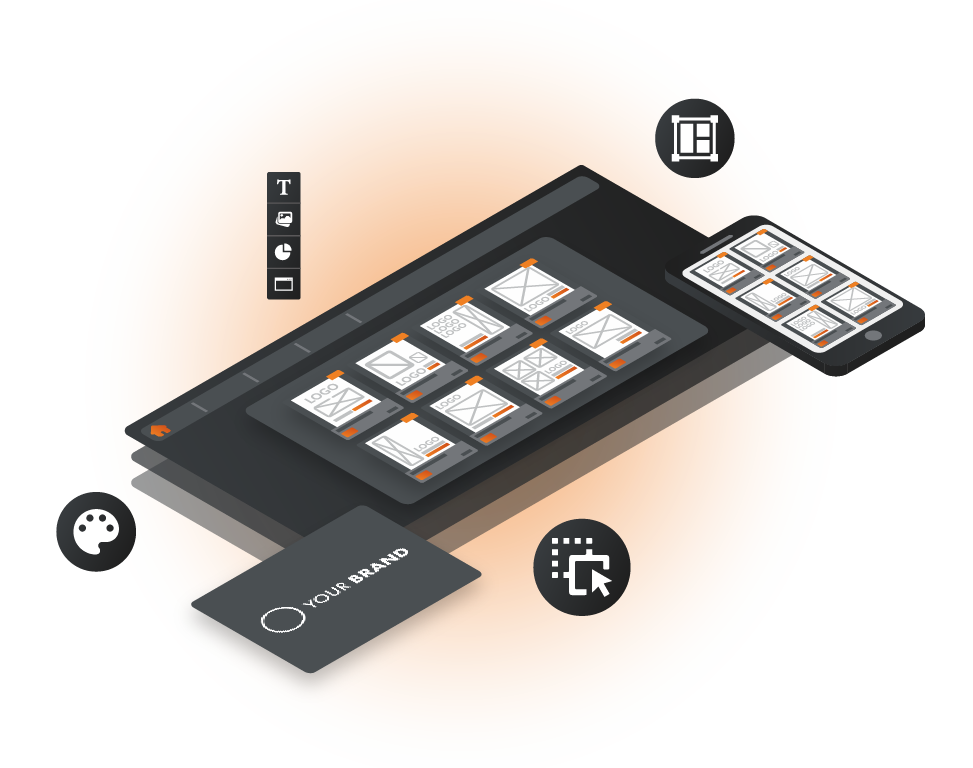
Styled to your branding
Customisable templates
Optimised for any screen
No design skills needed
Build a document using a template
Branded Page Library
Let us do the hard work for you.
Enjoy easy-to-use tools that let you focus on content, while we take care of the design details.
Choose from a library of professionally designed templates, fully customisable to match your brand’s colours, fonts, styles and document use.
- Locked branding options to maintain consistency
- Best-practice features built-in: accessibility, font sizing, button placement, mobile optimisation and more
- Perfect for any screen, from desktop to mobile
PageTiger's version control means you can update a document and it'll automatically overwrite the previous version without creating a new copy or generating a new link.
Or create one from scratch
Custom Page Library
Unleash your creativity.
For those who love to design, or desire to develop these skills, start with a blank slate and craft your document your way.
- Complete creative control
- Drag-and-drop simplicity
- Advanced design tools for precision

Scalable design suite
Efficient content creation
Complete creative control
For budding & pro designers
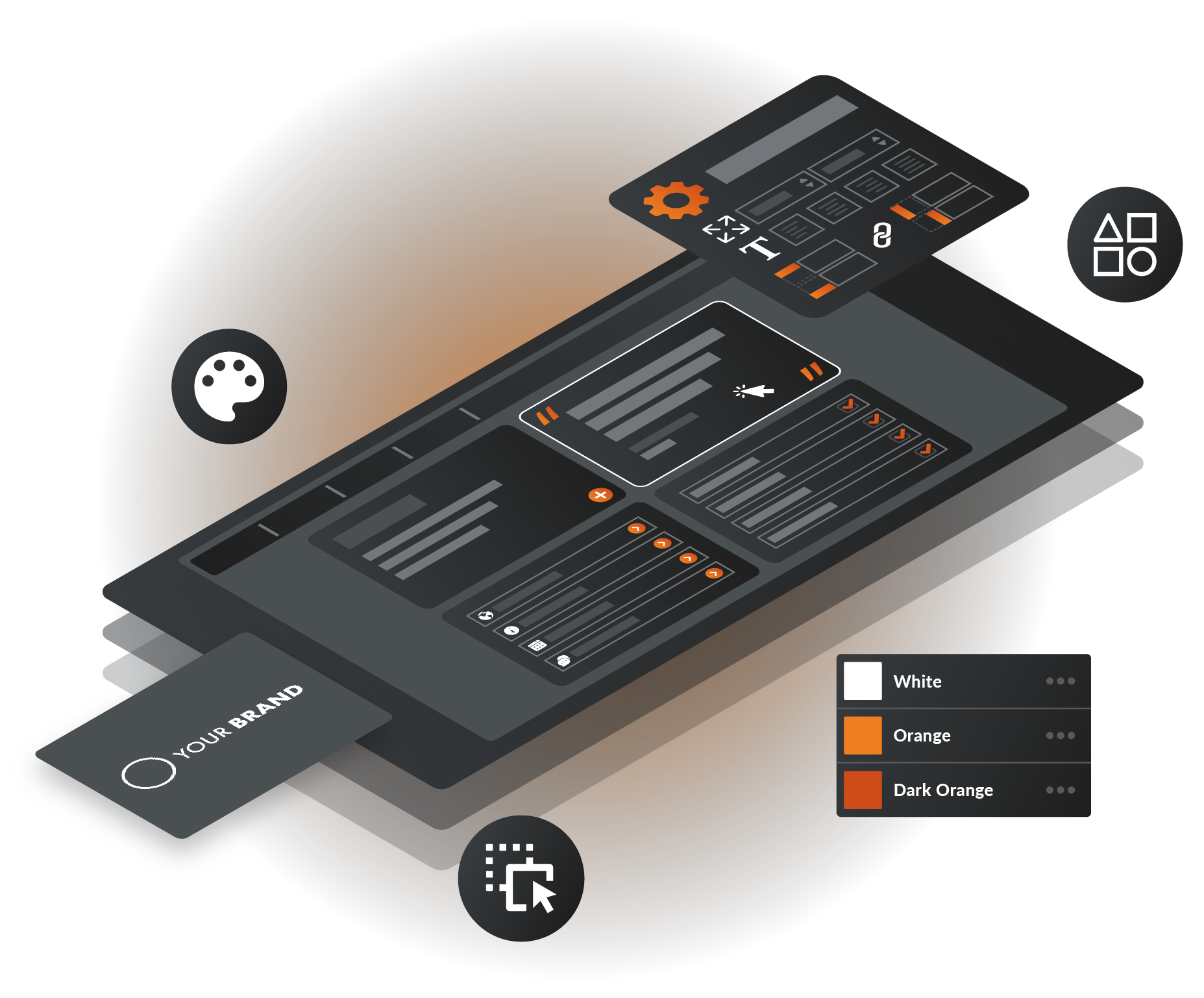
Components
Combining the brand structure of Branded Page Libraries and the flexibility of Custom Page Libraries, PageTiger components streamlines document creation while enabling greater creative control.
Upload a document
Already have a document designed? Add interactivity.
With PageTiger, you can easily upload your existing documents and take it to the next level by layering interactive features on top. Whether it's videos, assessments, surveys, or data capture forms, PageTiger allows you to add dynamic elements that transform static documents into engaging digital experiences.
Bring your designs to life and keep your audience engaged—all without starting from scratch.

Upload a pre-designed document
Add interactivity
Create videos
Track engagement

Generate personalized documents in seconds
Effortlessly localise content for global teams
Merge tags for personalization
Mass-produce documents
TigerGenius
Communicate with precision at scale.
TigerGenius is your ultimate tool for creating perfectly personalised documents at the click of a button. By inserting merge tags into your templates, you can instantly generate customised content simply by filling in the fields and clicking "Create."
No more duplicating documents or manually editing individual details—TigerGenius does the heavy lifting for you. Whether you’re welcoming new hires, sending out job offers, or onboarding employees, this tool ensures that every communication is tailored to the recipient.
Immediately, you feel like you've become the best designer ever, as it's really easy to use. If you can use PowerPoint, you can use PageTiger
Style your documents
Customise the display and behaviour of your content
Whether you’re designing a presentation, an interactive book, or a scrolling mobile document, you have full control over every aspect — from page appearance and scroll behavior to toolbar colours, menu positions, and side arrows. Tailor your project with a wide range of options, ensuring it aligns perfectly with your brand and accessibility needs.
.gif)
Document size & view
One page or two. Horizontal or vertical. We've got you covered.
Accessibility
Optimized for screen readers & meets WCAG 2.2 standards.
Pop Up Styling
Custom borders, backgrounds, fonts and colours.
Page turn & animation
Set the sound, speed, animation and page shadow.
PageTiger accessibility features meet the latest WCAG 2.2 standards and are optimised for screen readers, ensuring your content is readable and inclusive for all. See full Accessibility Statement.

Link other PageTiger documents
Link to external URLS
Link to downloadable files
Create a content hub or intranet
Build intranets, portals & hubs
Dynamic menus & navigation
Create custom menus that link to document pages, other PageTiger documents, webpages, and downloadable files, transforming your content into a centralised hub for quick and easy access.
A PageTiger document URL can be saved as favourites in browsers, ensuring that essential content is always just a click away.
Language Translation
Breakdown language barriers to reach and engage with international audiences by seamlessly creating multilingual documents through PageTiger's rapid AI translator.
Whether you are a global business with employees all over the world, or you need to communicate with an international audience, reach and resonate people everywhere.


12 different languages
System menus & toolbars
Login pages & system emails
Error messages & cookie popups
Multilingual Interface
International communications
Ensure larger accessibility and ease of navigation in the PageTiger document viewer interface.
If a document has been designed in a language other than English, you can choose to display system-generated messages and prompts in a matching language.
PageTiger folders & tags allow you to categorise and sort your documents - ensuring you can filter and find what you need with ease.
Getty Images
Pick the perfect photos for your documents
Whatever the nature or purpose of your document, PageTiger provides you access to over 100 million of royalty free, professionally shot stock images.
In partnership with Getty Images, PageTiger's Image Library enables you to upload your own imagery or incorporate a high quality stock images into your documents.

Search by artist and most relevant, popular or used
Filter images to your brand colours
Select from various image styles
Choose the amount of people in an image and compositions
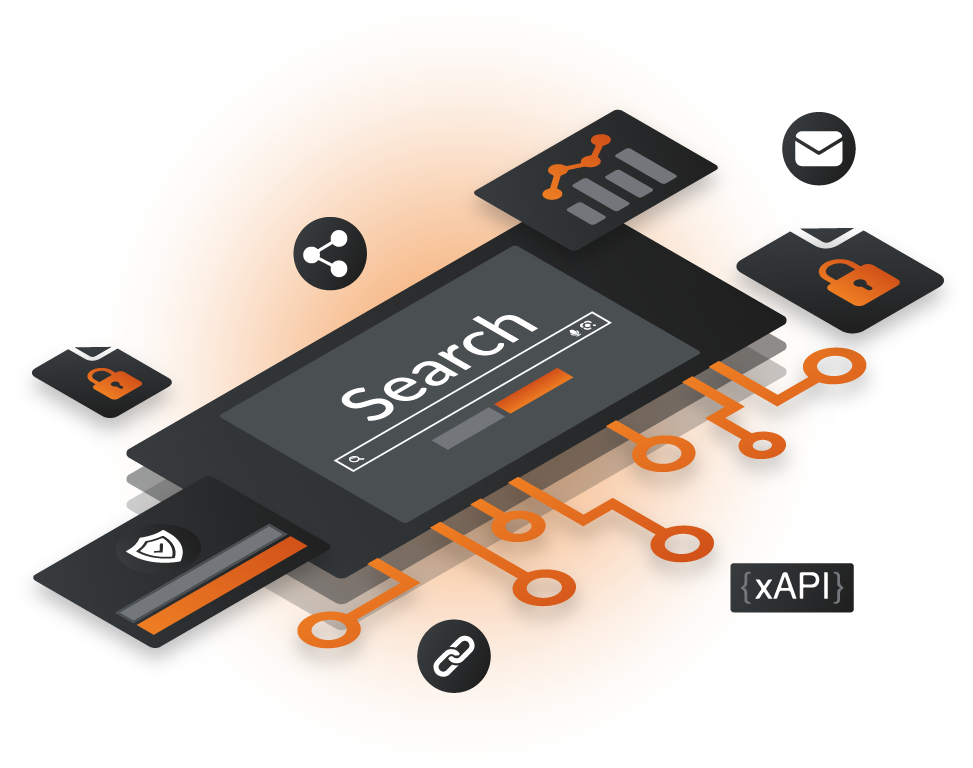
SEO Boost
Full privacy controls
Share icons
Accessibility WCAG 2.2
SEO & Shareability
Control the reach of your PageTiger documents
You have complete control over whether your document is discoverable on Google, boosting its SEO for broader access, or keeping it private for a select audience. Decide how your content can be shared—enable or restrict printing and downloads to suit your needs.
Plus, easily add share icons to connect with your audience across social platforms, ensuring your document is as accessible and shareable as you want it to be.
Unleash the power of interactivity, say it with PageTiger.
"PageTiger’s design tools let us create polished, professional documents without the need for a graphic designer."

"It’s incredibly easy to design visually appealing documents with PageTiger, and the branding options ensure everything stays on-brand."

"The templates are modern and very adaptable, which means we can use them across different types of communications and training."

